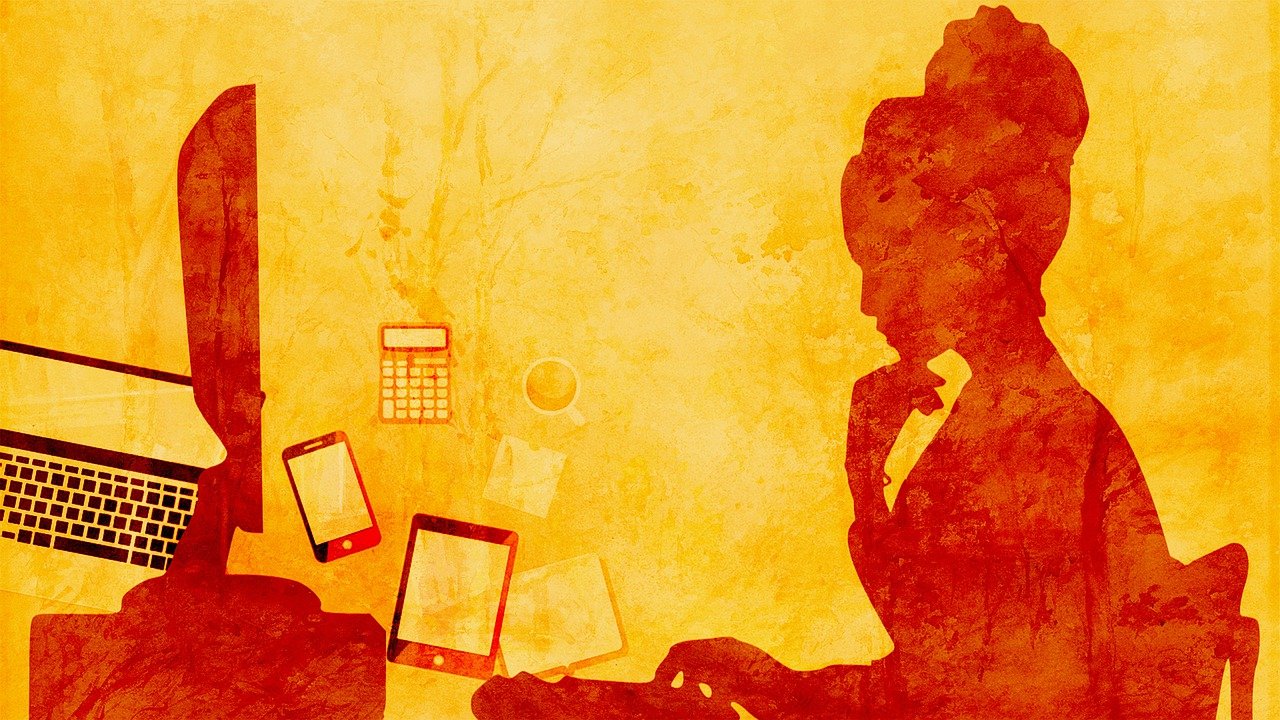In the era of digital nomads and remote work, it's crucial to be well-versed with the right tools that can enhance your efficiency and make the task of working from home a breeze. One of the most significant aspects of remote work is mastering the software that helps with communication, organization, and productivity. Here, we unveil the top three software that every remote worker should master.
Software One: Slack
Slack has become a staple for communication among remote teams. It's an instant messaging platform that allows you to create channels for different topics, have private conversations, and integrate with other tools like Google Drive and Asana.
Mastering Slack is not just about knowing how to send a message or create a channel. It involves understanding all its features like setting up reminders, using the search tool effectively, or making the most of Slack bots.
Why Slack?
- Offers seamless communication
- Ability to organize conversations into channels
- Provides integration with other tools
Software Two: Asana
Asana is a project management tool that provides features to help teams organize and track the progress of their projects. It's an excellent tool for remote workers as it allows you to see the tasks assigned to you, check deadlines, and stay updated on the project's progress.
Mastering Asana means understanding how to use it to manage your tasks efficiently and how to use its features like timelines, calendar view, and notifications.
Why Asana?
- Helps in efficient project management
- Allows tracking of progress
- Provides reminders and notifications
Software Three: Zoom
When it comes to video communication, Zoom stands out as one of the best tools for remote workers. It offers features like video conferencing, screen sharing, and recording meetings.
Mastering Zoom involves understanding its features like breakout rooms, using virtual backgrounds, or using the whiteboard feature.
Why Zoom?
- Facilitates video communication
- Allows recording of meetings
- Offers screen sharing and other interactive features
In the remote working scenario, mastering these three software can help enhance productivity, improve communication, and organize work efficiently. Remember, the key to remote work success lies not just in understanding these tools but in using them effectively to your advantage.
To summarize, here's a table of the three essential software every remote worker should master: